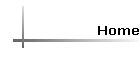
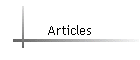
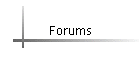
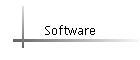
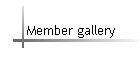
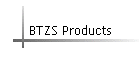
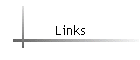 |
How to read a film test
by Phil Davis
The film test provides you with exposure and development data based on
the characteristics of the film and developer of your choice, and your personal
darkroom procedures. The practical working information is displayed in chart
form and provided in three different formats to accommodate any metering
procedure.
These data are derived from computer analysis of the pre-exposed step
tablet test samples that you processed. We read the densities of the film
samples and enter those values into the computer, which then plots the characteristic
curves and creates the basic curve family, figure 1. Each curve in the family
represents one of the development times you used. The curves’ slopes or
gradients are an indication of negative contrast; the lowest gradients referring
to the shortest development times and lowest contrast.
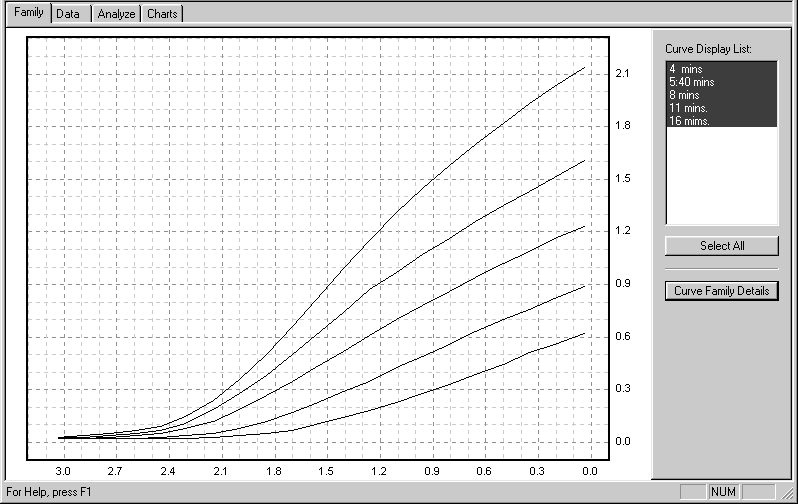 |
Figure 1
|
Film exposure values are represented by the step tablet densities displayed
along the horizontal axis (x-axis) of the graph. Although these densities
increase from right to left, the exposures they represent increase from
left to right. Each interval of 0.3 is equivalent to a stop, so the total
numbered exposure range, from 0.0 to 3.0, is equivalent to 10 stops. The
density range of a developed film is indicated by the numbers on the vertical
axis (y-axis) of the graph. Each interval of 0.3 stands for one stop, and
density values increase from bottom to top.
There are several important points marked on each curve. “B+F” refers
to the density of the film base plus fog; it is also sometimes referred
to as “Dmin” or minimum density. “Emin” and “Emax” define the minimum and
maximum limits of the test image’s exposure range. This corresponds with
the subject luminance range (SBR) of a real pictorial negative. “IDmin”
and “IDmax” identify the minimum and maximum image densities; and the difference
between them, along the y-axis, is the density range (DR) of the negative
image. The slope of the curve between IDmin and IDmax is averaged to provide
the average gradient or “G-bar” also abbreviated sometimes as “Av. Grad”
or “Avg. G.” It is a precise indicator of development extent.
The test statistics (test date; film type and size; ISO; developer type,
dilution, temperature, and volume; agitation method; and notes) are listed
in the Plotter’s “Family Details” window, figure 2. Descriptive information
about the individual film curves is displayed in the upper left corner of
the curve windows.
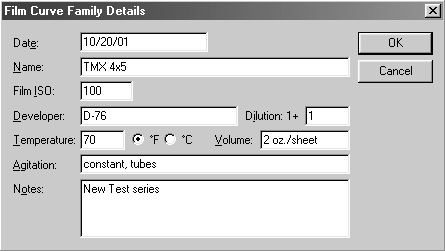 |
Figure 2
|
Next the Plotter analyzes the curve family, locating its speed point,
and calculating all the subject ranges (SBRs) and effective film speeds
(EFS values) based on the assumption that you’ll print on “normal” grade
#2 paper with an exposure scale (ES) value of 1.05, figure 3. If you plan
to print on a different grade, or use a different contrast printing filter,
let us know; and tell us what printing method you use (contact, condenser
projection, diffusion projection, etc.) so we can give the Plotter an appropriate
ES value to use in the analysis. The ES number represents the exposure range
that the paper needs to produce a full-scale print so, in effect, it defines
the density range (DR) of the negative that the paper prefers to work with.
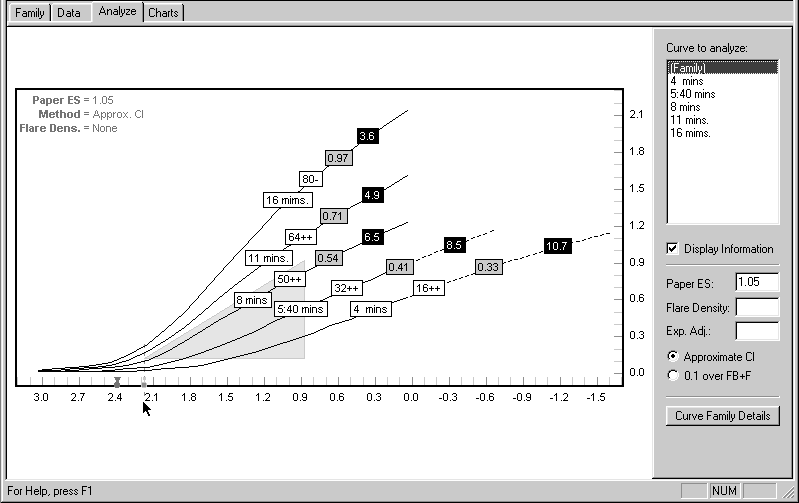 |
Figure 3
|
The Plotter determines working film speeds (EFS values) in a 2-step process:
First it locates within the family a curve whose average gradient (G-bar)
of approximately 0.62 satisfies the ISO/ANSI film speed standard. It then
identifies that curve’s speed point on the horizontal axis of the graph
as the rated ISO speed of the material, assigned by its manufacturer. This
“official” ISO point appears on the x-axis as a small gray circle. Unfortunately,
not all films live up to their ratings, so we provide a special reference
speed point, identified by a dark circle/triangle that represents the “real”
ISO point of the material. The Plotter compares these two points to determine
the practical working speed of the film/developer combination for any subject
range and development condition. Similarly, the program uses your ES value
and the curves’ G-bars to calculate the subject ranges.
These data are presented in chart form, plotting effective film speed
and development time against average gradient, subject range, and N-numbers.
The six charts are: Dev.Time/SBR, Dev.Time/G, Dev.Time/N (figures 4, 5,
and 6); and EFS/SBR, EFS/G, and EFS/N (figures 7, 8, and 9). The film speed
information in each of the EFS charts is the same, as is the developing
time in the Dev.Time charts. It’s simply presented in different forms for
your convenience.
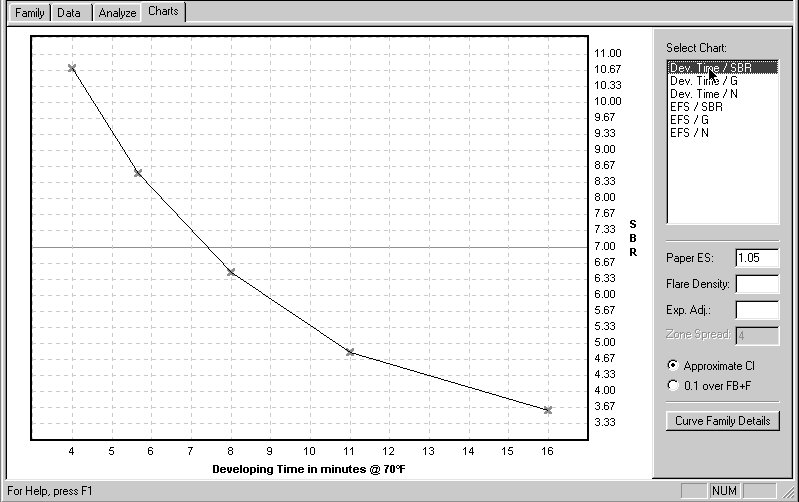 |
Figure 4
|
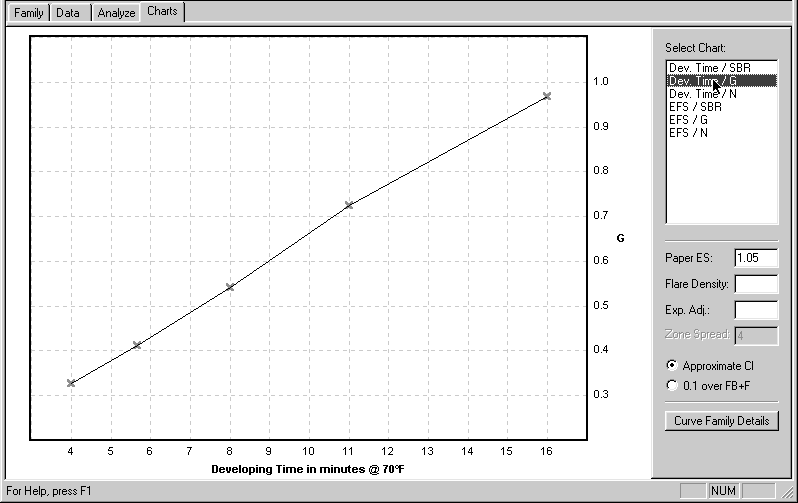 |
Figure 5
|
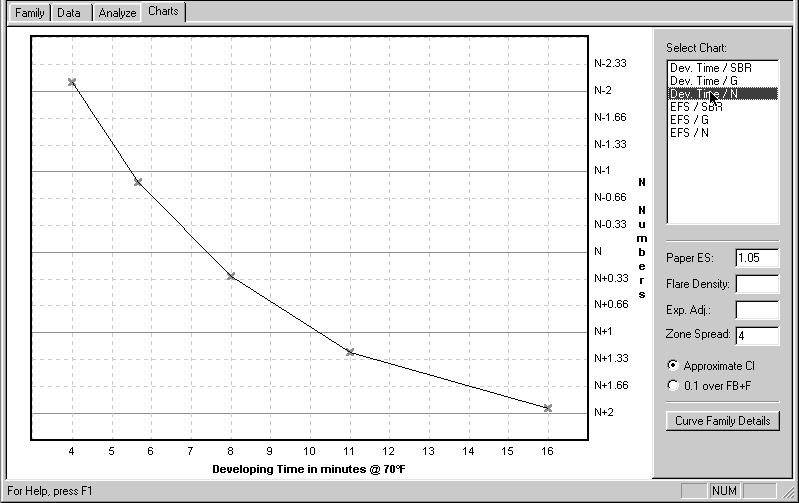 |
Figure 6
|
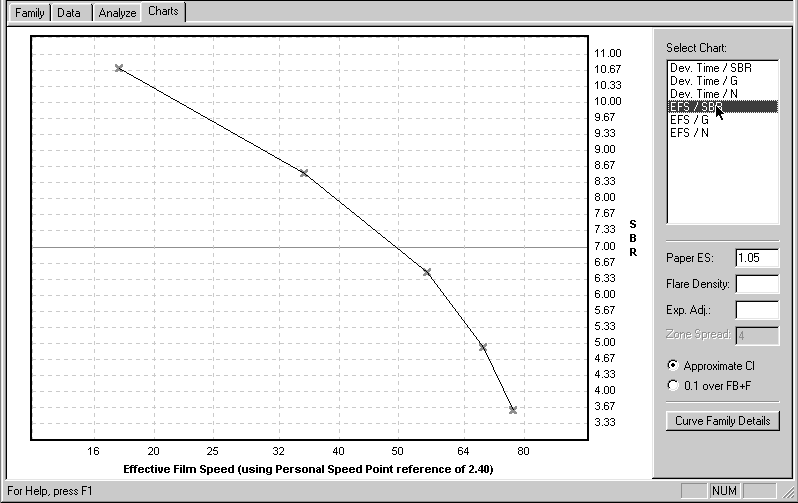 |
Figure 7
|
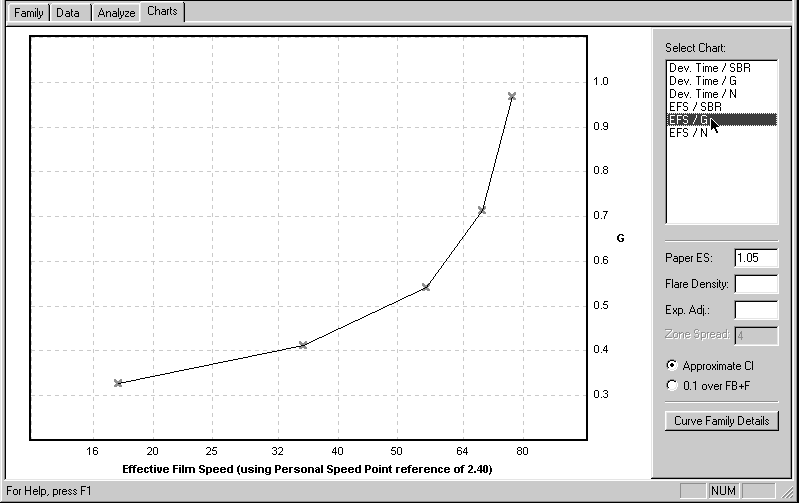 |
Figure 7
|
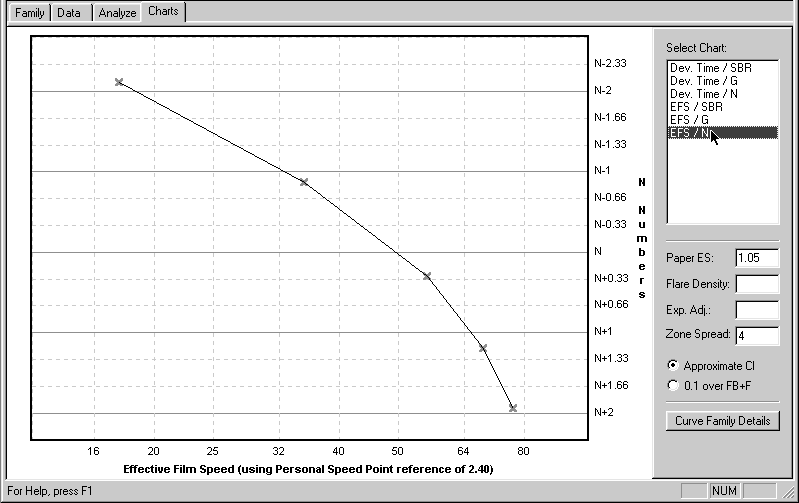 |
Figure 9
|
These charts display the basic working characteristics of your materials
themselves, unrelated to camera use; that is, they do not contain any compensation
for either flare or reciprocity effects. If you use either of the BTZS exposure/development
aids — the PowerDial or the ExpoDev program in either the Palm or WinCE
handheld computers — you should use the information from these first charts
because the BTZS devices have their own built-in compensation for flare
and reciprocity.
It’s also possible to use the chart information “manually,” that is,
with your meter alone. If you prefer to work that way you should work with
charts that contain some flare compensation, figures 10 through 15. You’ll
have to calculate reciprocity compensation yourself because there’s none
included in these chart data.
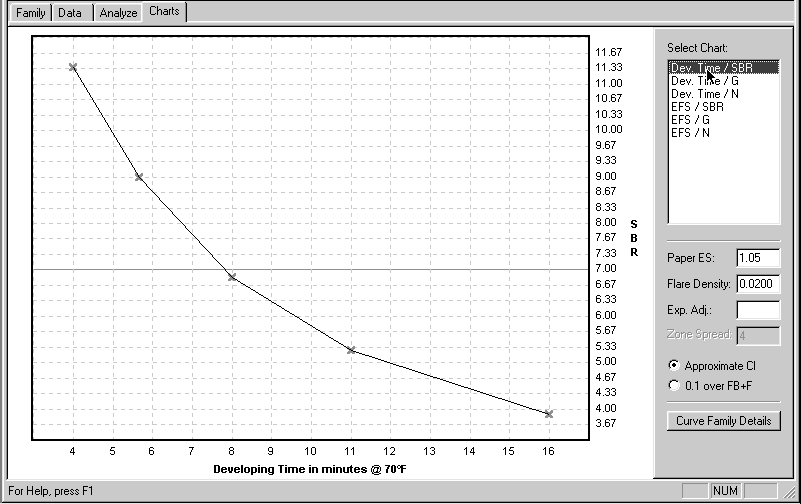 |
Figure 10
|
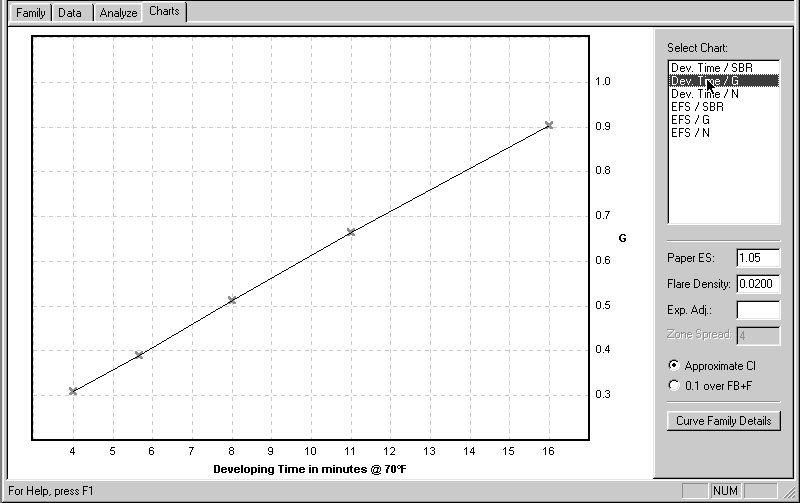 |
Figure 11
|
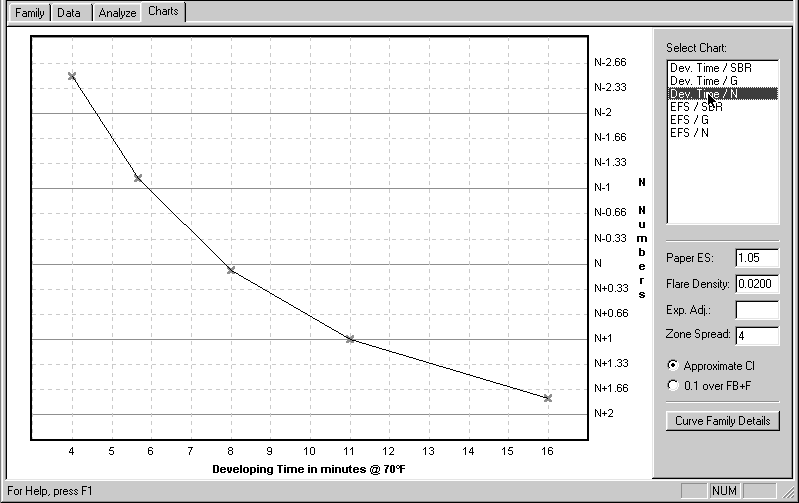 |
Figure 12
|
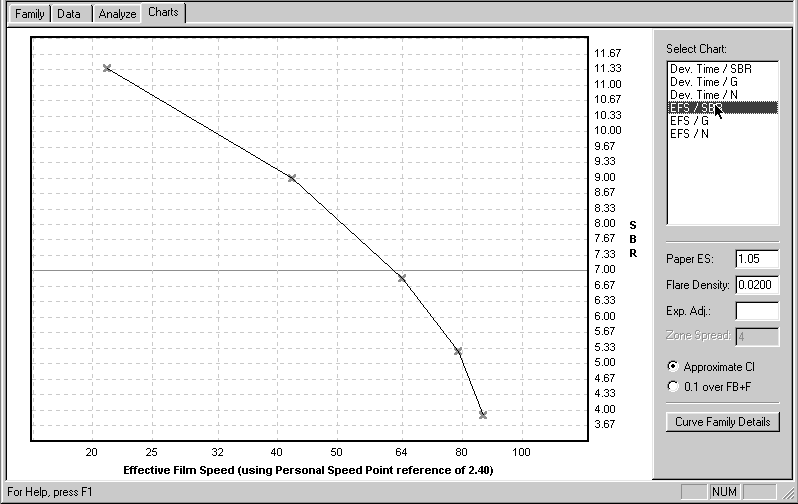 |
Figure 13
|
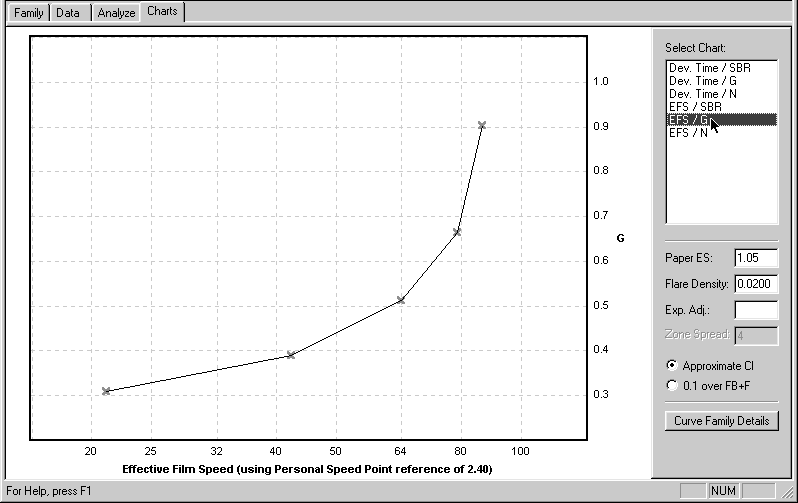 |
Figure 14
|
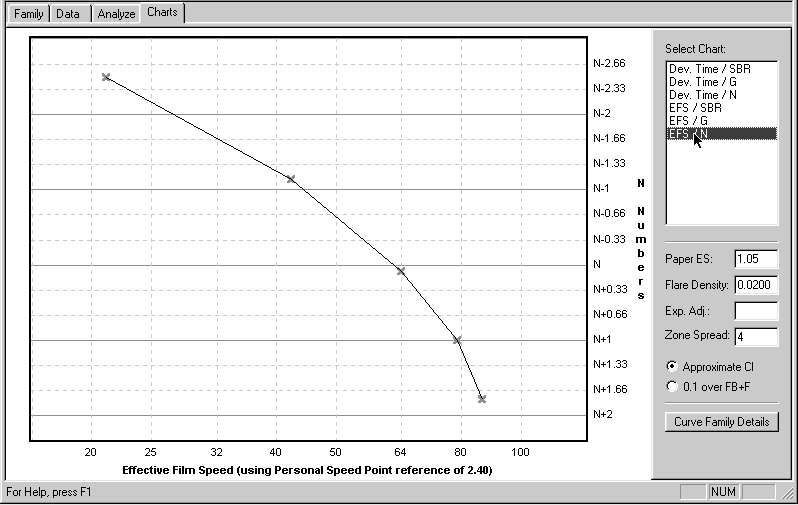 |
Figure 15
|
Flare is an inevitable influence in any photograph and its effects usually
include an increase in image density, and a reduction in contrast, especially
in the shadow areas. There may also be a slight increase in effective film
speed. The amount of flare compensation included in these data is a reasonable
average value. It will not be ideal for all subject conditions, but neither
would any other single value. At least it’s a step in the right direction
and it will probably be satisfactory for the majority of subjects.
You
can see these flare effects graphically by comparing a “normal” curve, figure
16, with a “flared” curve, figure 17. Notice the increased B+F density,
the reduced contrast (Avg. G), the extended toe contour (reduced shadow
contrast), and the slight speed increase. The “flared” chart data include
compensation for these effects. Again, use these “flared” chart data only
if you’re working manually.
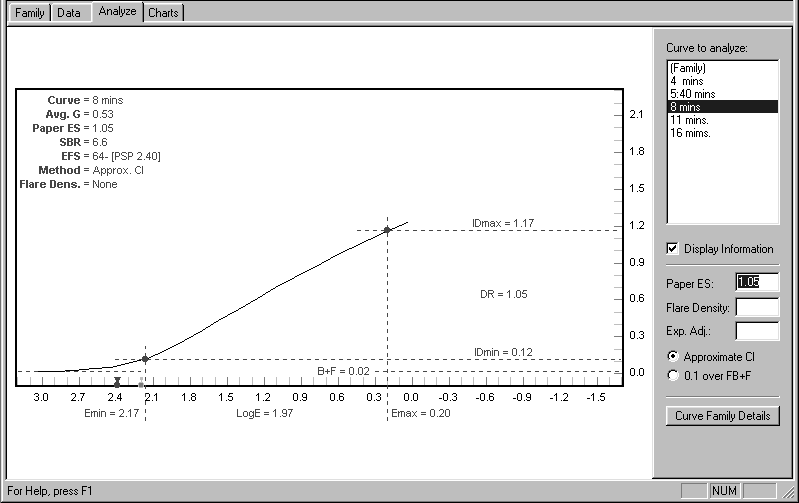 |
Figure 16
|
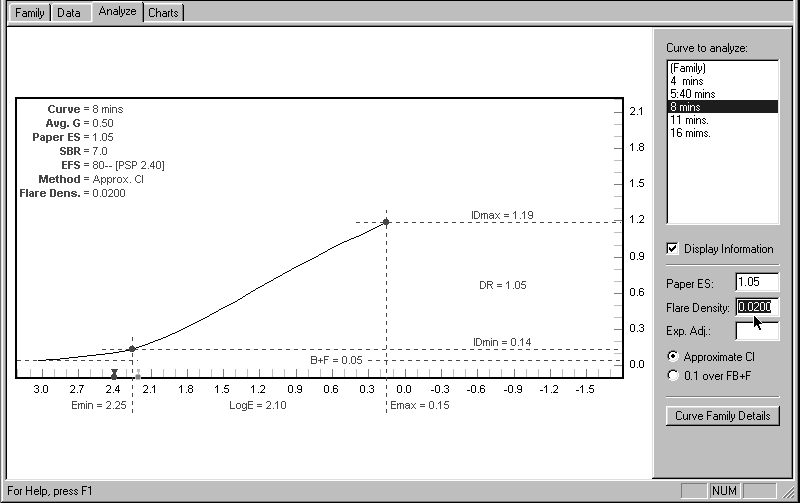 |
Figure 17
|
If you are using the latest version of the WinPlotter and working with
either a Palm or PocketPC handheld in the field, you can upload the (“unflared!”)
Plotter chart data directly into your handheld device and dispense with
the charts themselves. There are at least two advantages in doing this:
first, the working data can be derived from your personal tests; and second,
you can include specific reciprocity compensation for any of the film/dev
combinations in the Plotter’s extensive database. This packs all of the
essential information and calculation into the handheld device, freeing
your mind from technical concerns so you can concentrate on the selection
and personal interpretation of subject matter—which, after all, is the whole
point of large-format B&W photography.
|
